Editing your own details
Your details are shared with the groups you belong or request access to, and used to autofill information about yourself when submitting data. You can edit your profile to add or change your details such as your name, phone, next of kin details, or address. Follow these steps to get started:
- First log into the app and select a group.
- Then, select View profile in the bottom left of the sidebar.
- Then, press Edit profile settings in the top right of the screen.
- Edit your information in the form that pops up, and press Update profile.
Your details are now updated.
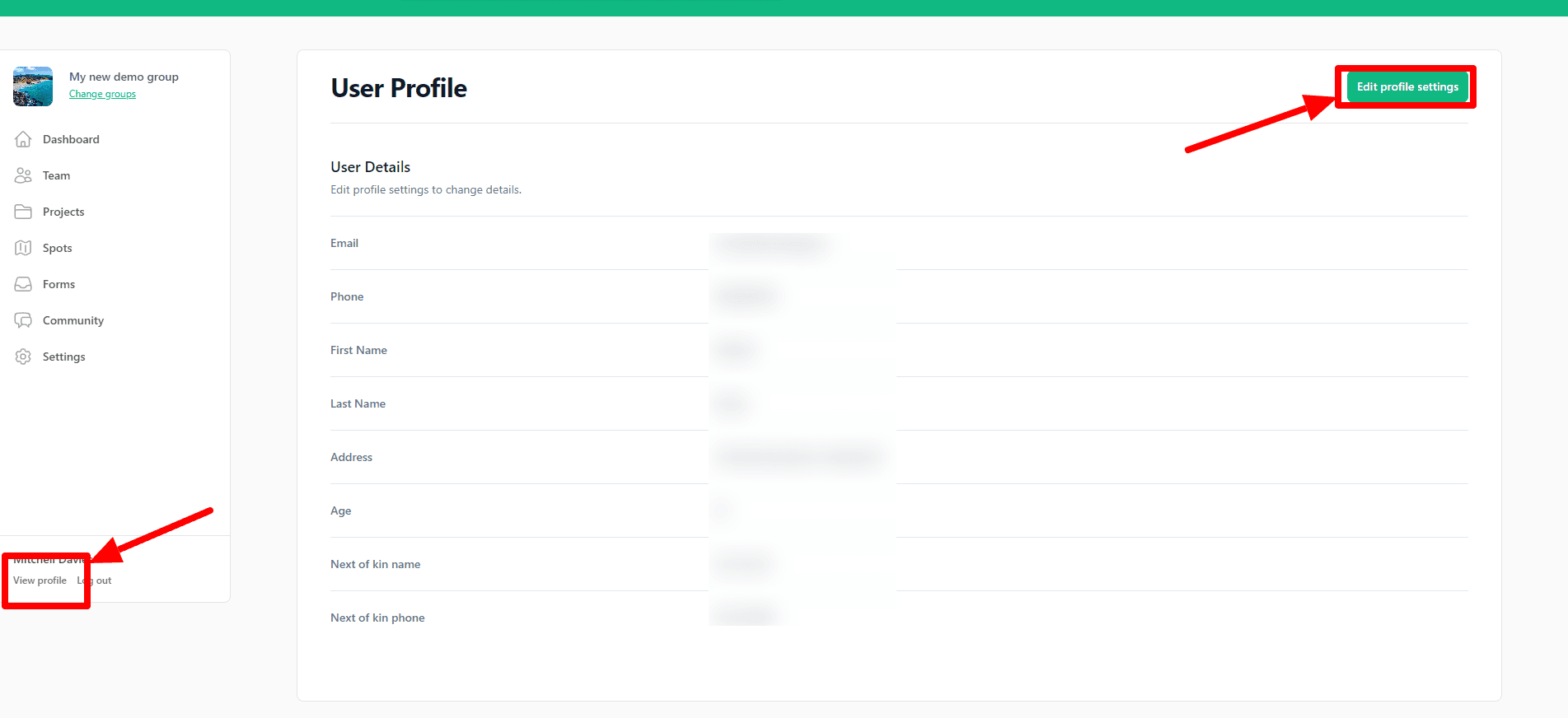 Steps #2 and #3
Steps #2 and #3Unsubscribing from community notifications
To unsubscribe from community notifications, follow these steps:
- First log into the app and select a group.
- Then, select View profile in the bottom left of the sidebar.
- Then, press Unsubscribe in the top right of the screen and confirm.
Community notifications include new community posts, events, RSVPs, or replies. You will still receive notifications for changes in access or admin notifications.