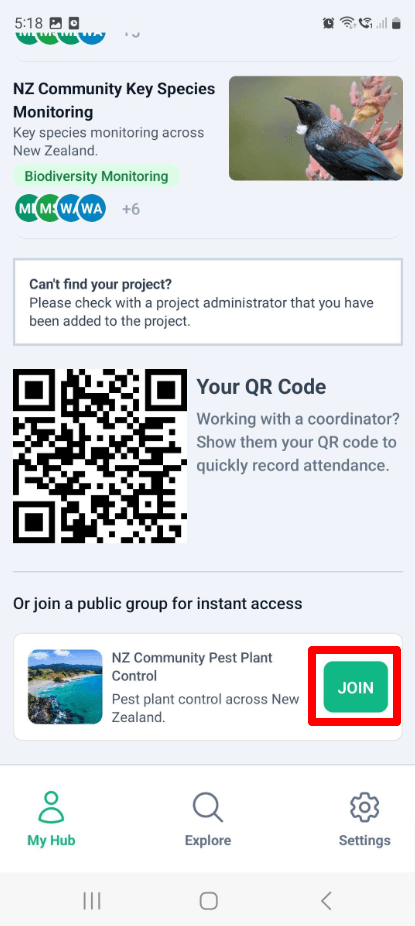Joining Projects
Learn how to join your first project on the mobile app.
What is a project?
A project often represents one initiative or ongoing mission of a group where users submit data, organise events, or create discussion threads. Like groups, they have a unique listing where they connect with new users.
Joining a project
First, you need to find the project you would like to join. To find and join a project, follow these steps:
- On the mobile app, click on the Explore tab at the bottom of the app to go to the Explore page.
- Tap the search bar at the top of the page, and search for your project by name (or group name).
- If you can see your project in the results, tap to open it, otherwise try changing your search keywords or changing the location you are searching for.
- Press Join at the bottom of the page (if you do not see the Join button you may already be part of the group, if so please try contacting a project administrator for access)
- Review your information, then press Confirm submission.
A group administrator will review your request, and if they approve it you will receive an email confirming your access.
Joining a public project
Public projects are available for anyone to join instantly without waiting for approval. If you are looking for an easy and free way to record your data as an individual, joining a public project gives you a place to record your data and engage with the community members.
You can see the public projects available by going to My Hub and scrolling to the bottom of the page, and then press Join to join a public project.